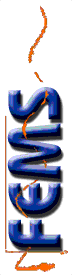
SAMPLE RATE CONVERSION
- The z-src2 is connect to the digital audio network on channel 6 of the z-8.8 Digital Detangler. Please refer to the handout on operating the digital audio router for assignment instructions.
- Select the input signal format (AES/EBU=any of the ProTools channels; S/PDIF=DA30 DAT and future location of SV3800 DAT; optical=future location of z-src2).
- Select either wide or narrow tracking of the input signal; this depends on the quality of the source signal.
- The LED status lights will let you know the condition of the input signal.
- Choose the source for the syncronization signal (most often internal).
- Select the frequency ofthe output signal. For our uses this will most often be from an input of 48KHz to 44.1KHz to enable the material to be "CD ready."
- Select the desired status of the output signal, wide or narrow (most often narrow).
- 1:1 is used to bypass the sample rate conversion.
z-src2 Sample Rate Converter.
REMEMBER: Follow all procedures as outlined in the handout `Getting Started."
ABOUT THE z-src2 SAMPLE RATE CONVERTER
