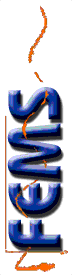
FAQs
...at the moment
- How to assemble custom banks on the ESI-32 from existing banks.
- How to record your own samples into the ESI-32 sampler.
- How to make an audio CD using Toast.
- How to do 3-D mixing in ProTools using Photron.
- To assemble a custom bank from existing banks load individual presets by going to 'Preset Management', 'load preset'.
- You can then load presets one at a time from different banks and the new presets will append onto the presets in ram memory.
- Then you can save the bank in the ESI. jps
Assembling Custom banks for the ESI-32
- Record and edit your sound(s) on the 8100. When you are through save it as a single 16 bit, 44.1k, SDII file.
- Goto Digital Audio Aps in the Apple menu on the 8100, open ReCycle, and open your sound file.
- Goto the Sampler menu in ReCycle and select the E-MU ESI-32(SCSI ID:1).
- Press the Master/Global button on the ESI-32 and select option 2 to rename the untitled bank
- Press the Preset Manager button on the ESI-32 and select option 5 to create a new preset, if you do not create a preset before sending you sound to the sampler you will not be able to play the sample back from the sampler.
- Select the preset you created and press the Sample Manager button and select option 9 MIDI Sample Dump.
- Set direction to recieve and select an empty sample.
- Goto the sampler menu in ReCycle and chose Transmit to E-MU ESI-32
- Press the Enter button on the ESI-32 and press the transmit button in ReCycle's transmit window. When ReCycle is finished sending the sample press the Enter button in the ESI-32 again
- In the ESI-32's Sample Manager select option 6 place sample and select the sample you have recorded
- Select pri or sec(from primary or secandary sample) and place the sample where you desire in the musical scale.
- Save you bank by pressing the Save button on the front of the sampler, if you don't when you sampler is turned off your work goes by-by (To format a disk select Master/Global, 7 Disk Utilities, 6 Format Disk). sjm
Recording samples into the ESI-32
- Save your audio files to the Leuning drive as stereo, 16 bit, 44.1K, .aiff files. You must have a seperate file for each track you want on your CD.
- Go to the Conflect Catcher menu select CDR and restart the 8100
- Open Toast by going to Ussachevsky/Utitlties/Toast Folder/Adaptec Toast 3.5
- In Toast's format menu chose Audio CD
- In the Toast window click on audio and select you audio files you want to put on the CD (Audio CD's can only be written to once by Toast)
- Check to see if any of your files are fragmented.
- Open Norton Utilites by going to Ussachevsky/Utilities/Norton Utilities Folder/Norton Utilities
- In the Norton Utilites window click on Speed Disk
- In the Speed Disk window chose Leuning and click on check disk
- Goto Explore and select Show Fragmented Files
- If any of you audio files are listed select them(shift-click for more that one) and press Defragment Selected Files
- Quit Speed Disk and go back to Toast
- In the main Toast window click on Check Speed.
- To be absolutly sure that the disk will right correctly you need to check all of the files, but to save time you can check the longest and one or two others and you will get a good indication if you write will be sucessful
- In the main Toast window click on Write CD
- In the write window set the speed to 2X and then click on Write Disk, note that you can only write to audio CD's once. sjm
Creating an audio CD
- Comming soon!
Creating 3-D mixes in ProTools using Photron
