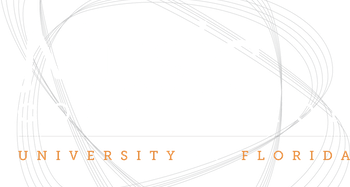MUC4401: Composition of Electroacoustic Music
MAX Assignment No. 4
The purpose of this assignment is to build two patchers.
(1) Create a patcher that will produce a pseudo-granular gesture. This patcher should generate at least two grain streams. It should include the following:
- include a method to control the variation in inter-grain time.
- allow the user to select the grain length deviation
- utilize a user selectable velocity deviation
- provide a means to select a frequency variance (base or center frequency and band width)
- allow the user to select, with a menu, the target MIDI module via "midiinfo"
Utilize the following MAX objects to accomplish this assignment (not all are necessary).
(2) Create an arpeggiator in MAX. This patcher will have the following functions:
- base the arpeggiation on one note played from the MIDI controller (keyboard)
- allow the user to select the quality of the chord created (diminished, minor, major, or augmented) via a menu
- the tempo of the arpeggiation should be determined by the duration of the note played
- continue arpegiation (both up and back down) until the a new note is played
- allow the user to select with a menu the MIDI controller (keyboard, wind controller, dance controller, et al) via "midiinfo"
- allow the user to select with a menu the target MIDI module via "midiinfo"
Utilize the following MAX objects to accomplish this assignment (not all maybe necessary/addtional objects may be required if you decide on a different approach).
Utilize the Clue Menu (found under the WINDOW menu) to identify the objects available in the palette. Remember that you can use print statements, number boxes, buttons, etc. to debug your patcher. These items will help you track the program flow though the patcher.
BONUS: clean up your work and add a graphic, .pict file, as a front panel for your patcher. This may require the use of a paint or graphics program. The computer with the scanner in the lab has such software.
Please Remember that we're approaching the 1/3 point of the semester and your first project needs to start taking shape. It will save you time if you use your class assignments as a spring-board in developing ideas for your projects.
|
- last update 3 September 2010 -